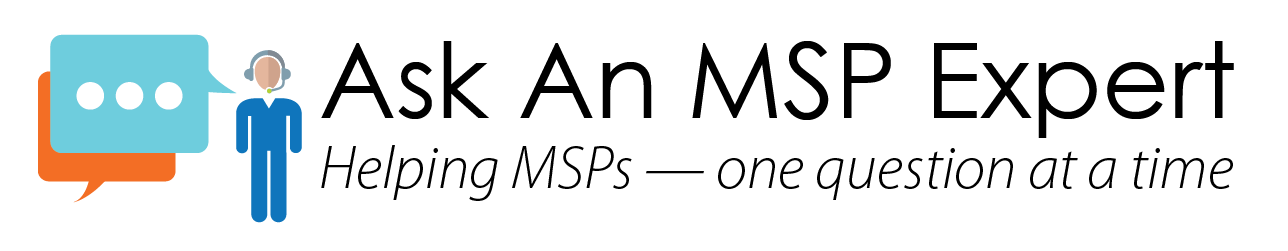 Q: More of my customers are moving towards Office 365, and they believe everything is being backed up. Is this true, or should my MSP create additional backups of Office 365 data?
Q: More of my customers are moving towards Office 365, and they believe everything is being backed up. Is this true, or should my MSP create additional backups of Office 365 data?
In terms of email and data services, Office 365 has become one of, if not the most popular services available for SMBs to use. Certain SMBs could be hesitant to add an additional backup solution to protect its Office 365 data, especially considering O365 comes with its own. However, doing so could be advantageous for both you and your SMB customer.
 To shed some more light on this topic, we spoke with Kevin Davy, a systems engineer at Barracuda MSP. He routinely speaks to MSPs about their email solutions and how they can better protect and mitigate today’s advanced threats. With this unique insight, he helped us understand why an additional backup is necessary and how MSPs can convince their customers to think the same way.
To shed some more light on this topic, we spoke with Kevin Davy, a systems engineer at Barracuda MSP. He routinely speaks to MSPs about their email solutions and how they can better protect and mitigate today’s advanced threats. With this unique insight, he helped us understand why an additional backup is necessary and how MSPs can convince their customers to think the same way.
The importance of backing up your customers’ Office 365 environments
Data loss can be costly, especially for organizations who need to retain specific data — or emails — to remain compliant. There are a few native features built into O365 for SharePoint and OneDrive that help with the retention of deleted files and versioning history. Retention of deleted files is exactly as it sounds: once a user deletes a file it is put into a recycling bin until the admins defined retention is invoked — the default is typically a hundred days.
However, Office 365 doesn’t offer a point-in-time recovery of a user’s mailbox, OneDrive, or SharePoint in every situation — specifically when the revision policies don’t match the point-in-time recovery. With the proper configurations, an admin could recover specific versions, however it can be an extremely daunting task if it effects an entire organization’s users or files.
The good news is that most of these costly data loss scenarios could be avoided with an additional backup service. This added protection can help them recover from accidental deletions, or malicious actions by users who are on their way out of a company.
When it comes to backing up their O365 environments, SMBs might have more at stake then they think. An additional backup is not just about the security of data. It is a solution that can help on a financial level as well. Office 365 charges users for each additional amount of extra space that they require, while the backup solution offers a consistent, flat rate for an unlimited amount of extra space. This guaranteed storage space will never expire, giving MSPs the ability to archive all their data, rather than having to decide what needs to be saved and what needs to be permanently deleted.
Discussing the added value with customers
A security focus always resonates well with SMB customers. Ask your customers, “how much is your data worth to your business?” or “what would your business be able to do if it lost all its data and had to start from scratch?” Often, when they think of the answer to this question, they realize just how valuable their data is.
For the SMB business owner that values efficiency above all else, the discrepancy in available space for backup provided by Office 365 alone compared to with an additional backup solution will surely win them over.
Best practices and businesses to target
Before setting up an additional solution, find out who has — and needs to have — access to each section of data. Compartmentalizing and restricting permissions on who can personal files, conversations, and information can help you keep the information more secure. Monitor the status of the data that is being backed up – is it transitioning or is it static? When the data is in transit, you need to make sure that no one can gain access and alter any of the information before it gets to its intended recipient.
To make sure your customers’ have everything they need, the easiest thing to do is backup everything as much as possible. Backing up at least once per day for each customer can be an easy way to ensure that customers have everything they need, in the event of data loss. Depending on the industry, these backups of data could be occurring multiple times each day to ensure its safety.
Any industry that deals with sensitive, or personal information should make data backup and security a priority. Places like law firms, healthcare organizations, and even schools are frequent targets for bad actors because of how valuable the data that these groups deal with is.
At the end of the day, don’t be afraid to overuse the backup solution – because there’s really no such thing as overusing backup.
Photo: Piotr Swat / Shutterstock

Awesome Thanks for the information