- 41% of IT users rarely or never backup their data, despite 72% of the same users needing to recover from backup at least once in the prior year. That 31% gap left some of those users with permanent data loss.
- 66% of users would not know if their data was modified, and they wouldn’t know how to find out if or when it was changed.
- 43% of IT decision-makers who use cloud storage assume that public cloud providers are responsible for lost data.
These numbers reveal some unnecessary gaps in data protection.
How much backup do you need?
One of the most remarkable trends in the 10-plus years of digital acceleration and the Fourth Industrial Revolution is the rapid growth of the generation, consumption, and storage of data. The upward trend of data generation can be found in all economic and critical infrastructure sectors, in all areas of the world.
How quickly your data grows depends on what your data is. Internet of Things (IoT) devices are among the fastest-growing contributors to business data. These devices and sensors operate continuously, generating diverse data types that may be shared with other systems in real time and/or stored in multiple places. Online transactions, software development, high-resolution imaging, machine-learning, and synthetic data are driving exponential growth in business data. The total amount of data created, captured, copied, and consumed globally is expected to reach 181 zettabytes by 2025, up from 64.2 zettabytes in 2020. And all you need to know is how much of this data will be yours to protect over the next few years.
Hybrid backup

Model of hybrid backup infrastructure, via TechTarget
Many companies have migrated both data storage and data backup to the cloud. It makes sense because the cloud offers affordability, scalability, and (usually) a cloud-based management interface that is easy to use. Public cloud backup solutions promise all that and offer the ability to purchase storage capacity as needed.
You can add your cloud backup to an on-premises backup appliance to create a hybrid backup infrastructure. A hybrid backup strategy is a best practice because it provides two layers of protection that complement each other. A local, on-premises backup appliance provides fast data recovery, and a cloud service provides redundancy in case the local appliance is not available. Barracuda Backup models can be replicated to the cloud or to another appliance in a different location.
Barracuda Backup
When you work with Barracuda, you can get the best of both on-premises and cloud backup. Our new series of Barracuda Backup models are scalable up to 200 terabytes and can be deployed as physical or virtual appliances. Because they are available through simple per-terabyte subscription licensing, you aren’t stuck with large upfront hardware costs. Think of it as backup-as-a-service packaged in a fast and responsive on-premises appliance. It has never been easier to buy, deploy, and manage an on-premises backup solution.
Barracuda offers multiple recovery options in the event of an on-site disaster or some other crisis. With a Barracuda Cloud subscription, you can recover data from anywhere at any time, without the need for your local appliance. Barracuda LiveBoot offers companies the option to boot virtual machines from backup images in case the virtual environment goes offline. Details on these features can be found on our website.
Data backup and ransomware protection
Ransomware is one of the greatest cybersecurity concerns in the world right now — with good reason. Threat actors are good at using exploits, phishing, and other tricks to get into systems and steal data. Cybersecurity Ventures reports that global ransomware damages are predicted to cost victims about $265 billion annually by 2031.
Backups give companies a good chance at recovering data in the event of ransomware encryption, which is why threat actors target backup devices and data types just like any other part of the system.
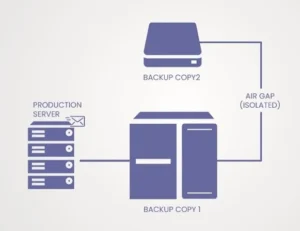
A basic air-gapped backup setup, via IT. Explained.
Every Barracuda Backup has multiple advanced defenses against ransomware attacks. Immutable backup protection and secure, air-gapped cloud storage create a read-only copy of your data in the Barracuda Cloud, which can only be accessed through the secure Barracuda Backup interface. Cloud files are subject to a delayed purge, which gives you time to protect your data in case of accidental or malicious deletion from the local appliance.
Barracuda Backup also defends your data with the following capabilities:
- Multifactor authentication (MFA) prevents attackers from accessing the system with stolen login credentials.
- A hardened Linux platform makes it less susceptible to malware and ransomware attacks and prevents any unauthorized services from running.
- Integrated backup software, storage, and off-site storage slashes risk by eliminating network sharing protocols and shrinking the overall attack surface, making comprehensive security easier.
- Role-based access control follows the principle of least privilege, making it easy to assign various user roles with varying permissions, minimizing the credentials with full admin privileges.
- No network sharing protocols — backups stored on network-attached storage devices using network file system (NFS) or common internet file system (CIFS) are easily found and hacked. With no file sharing protocols exposed, Barracuda Backup storage cannot be attacked in this way.
- End-to-end AES 256-bit encryption of data at rest on the appliance, in transit whenever it is sent off-site, and stored at rest on the replication destination means it’s never readable by an attacker. All communication with the appliance is via encrypted VPN tunnel.
- IP/network access restrictions specified for each user who has access to Barracuda Backup prevent access to the web interface from an IP address outside of your specified range.
Managing your backups
One of the reasons our customers love Barracuda Backup is that it is so easy to use. Full featured administrative capabilities allow IT teams to manage their entire backup infrastructure through a single panel. We know from the research mentioned above that 66% of users would not know if their data was modified. Barracuda Backup gives you the visibility you need to understand your data protection environment. Here are some of the key features:
- A centralized management dashboard provides a consolidated view of Barracuda Backup activities across the organization. This overview dashboard serves as a central hub for monitoring and managing the entire backup infrastructure.
- Real-time performance monitoring and alerting for backup activities ensure that administrators are promptly notified of any issues or anomalies that need attention.
- Administrators can personalize reports and alerts to meet the needs of each user. This ensures team members receive the information relevant to their roles without being overwhelmed by notifications.
- Barracuda Backup continuously monitors the health of both the system and hardware components and alerts the administrators of any potential issues.
- Daily summary reports allow administrators to quickly identify any failed or incomplete backups. Detailed reporting on backup and restore jobs helps organizations track trends, identify areas for improvement, and demonstrate compliance with data protection policies.
- Comprehensive audit logging provides a detailed record of user actions and system events. This feature allows organizations to track changes, investigate incidents, and maintain accountability.
It’s easy to get started
Barracuda Backup includes everything you need to protect your business: instant replacement, technical support, and matching storage in the cloud. Visit our website for more information and a free demo.
This article was originally published at Barracuda Blog.
Photo: Crew / Unsplash

 Data is money, and data protection is a key piece of any business continuity plan or cybersecurity strategy. This is a concern for companies that need an increasing amount of storage and backup capacity but have no extra budget to support an upgrade. The same can be said for those who may have budget to upgrade but do not know how much capacity to purchase want to avoid over-provisioning while still avoiding having to migrate data and swap out hardware.
Data is money, and data protection is a key piece of any business continuity plan or cybersecurity strategy. This is a concern for companies that need an increasing amount of storage and backup capacity but have no extra budget to support an upgrade. The same can be said for those who may have budget to upgrade but do not know how much capacity to purchase want to avoid over-provisioning while still avoiding having to migrate data and swap out hardware.
