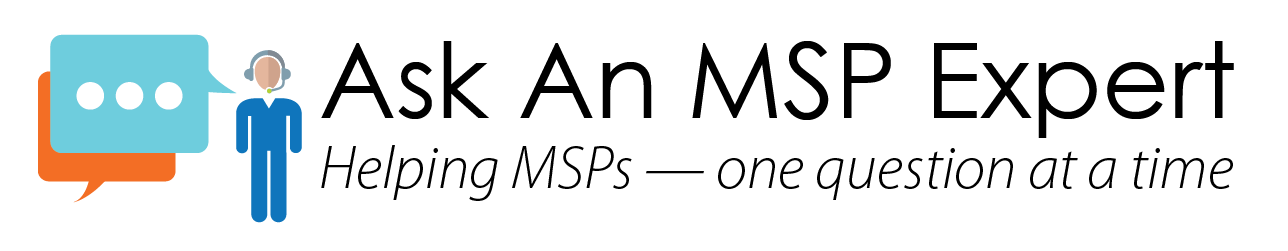 Q: I am a relatively new MSP, with two technicians who are keeping up with the demand of several customers. My techs have been asking for a remote monitoring and management tool. Is this necessary, and how can an RMM help us?
Q: I am a relatively new MSP, with two technicians who are keeping up with the demand of several customers. My techs have been asking for a remote monitoring and management tool. Is this necessary, and how can an RMM help us?
A remote monitoring and management (RMM) tool can serve as a useful way to manage the workload of your MSP’s staff. Still, some businesses are unsure if they need an RMM tool to operate at their peak efficiency. Determining if an RMM tool is right for your MSP depends on the services you are offering and what plans you have for your business.
If you are offering break/fix or reactive services with no plans to evolve from these services, then an RMM tool might not be necessary. However, if you are looking to grow your business and plan to provide proactive monitoring and management services, an RMM tool is a must.
Top benefits an RMM tool can provide:
 1. Increase efficiencies: An RMM tool offers a single-pane-of-glass view of your managed customers’ devices and network. Most RMM tools have a dashboard with an overview of all the managed sites, an alerting system that alerts MSPs when there’s an issue, and a reporting capability. Most RMM tools will include features such as task automation which, based on policies and schedules, will perform maintenance tasks or self-heal tasks as needed. With an RMM tool, MSPs can deliver their services quickly and seamlessly.
1. Increase efficiencies: An RMM tool offers a single-pane-of-glass view of your managed customers’ devices and network. Most RMM tools have a dashboard with an overview of all the managed sites, an alerting system that alerts MSPs when there’s an issue, and a reporting capability. Most RMM tools will include features such as task automation which, based on policies and schedules, will perform maintenance tasks or self-heal tasks as needed. With an RMM tool, MSPs can deliver their services quickly and seamlessly.
2. Ensure uptime: Businesses often outsource their IT support to MSPs largely because they don’t have the resources or the in-house expertise to ensure IT uptime. To solve this problem, MSPs need the ability to monitor their customers’ networks — and the only way to monitor every aspect is through an RMM tool.
Downtime for a customer can come from a glitch as simple as a hard drive reaching 100 percent. With an RMM tool in place, MSPs will receive alerts when a risk occurs that can cause downtime, so the MSP can address the situation before it becomes a problem. Not only is ensuring up-time a service delivery promise to your customers, but it also impacts your business’ reputation, customer retention capabilities, and the growth of your business.
3. Reduce expenses: First off, this doesn’t mean reducing your staff headcount. With an RMM tool, your technicians can remotely address issues and be dispatched in the event of an extreme case. The expenses saved is the travel time and associated expenses technicians incur each time they visit a customer’s site. While this expense can be included to the fees you bill your customers, it is not the best use of your technician’s time. Freeing them up from unnecessary travels not only can reduce expenses, but can also give them time back to work on strategic projects.
RMM solutions offers a proven method of helping your team address small issues proactively, before they become big ones. Investing in any new tool or technology can seem daunting. However, making these investments and related changes within your business is how you create scale and growth potential.
Photo: Ton Snoei / Shutterstock.
