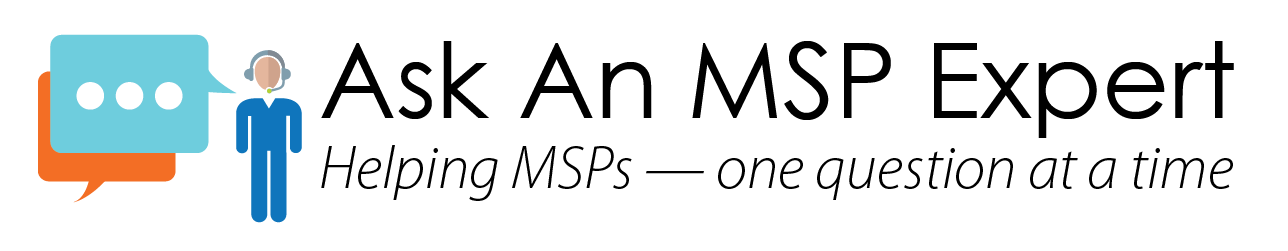 Q: We want to switch our RMM tool, but I am worried about how this would impact my customers and my technicians. What should I watch out for to ensure a successful migration?
Q: We want to switch our RMM tool, but I am worried about how this would impact my customers and my technicians. What should I watch out for to ensure a successful migration?
Switching an RMM can be a daunting task for many MSPs, but also a necessary one if you, as the business owner, are not happy with the outcome you are getting from the RMM. Before you decide to switch, be sure to conduct a full evaluation of what is available within your current RMM and determine where you want the RMM to be located (on-premises or the cloud). This will help you identify which RMM tool in the market is the best fit for you.
 When evaluating a new RMM tool, take the time to run a proof of concept. It will give your team a chance to learn about the RMM tool and how its features function. It is also a great opportunity to compare how the RMM stacks up against your existing tool. If the new tool becomes the RMM of choice, it could help speed up the onboarding process.
When evaluating a new RMM tool, take the time to run a proof of concept. It will give your team a chance to learn about the RMM tool and how its features function. It is also a great opportunity to compare how the RMM stacks up against your existing tool. If the new tool becomes the RMM of choice, it could help speed up the onboarding process.
Once you’ve decided to make the switch, you’ll want to consider a few best practices for managing the transition. Below are five tips to help you successfully migrate your RMM.
1. Involve the whole team!
An RMM is an essential tool, and it will likely impact your whole team. Whether it’s the technicians installing at a new customer’s site, the helpdesk or support team who are monitoring customer sites and answering support calls, or the administrative team who needs to generate reports for monthly invoicing, it is important that they are aware of upcoming changes and can ask questions or offer their insights based on their past experiences.
By involving the whole team, you can often minimize resistance to the change which can make the process more cumbersome than it needs to be.
2. Establish your success criteria
Work with your team to determine what the success criteria are. While the driving force of the change is the desire to better accommodate remote work and protect your customers, there may be other desires that the team has that should be factored in to your planning.
Take this opportunity to determine how the ‘perfect RMM’ can help shape the business, increase efficiency, reduce overhead, and ultimately grow profit margins and the business.
3. Evaluate the RMM and vendor
One of the key aspects of a successful MSP is that they are the IT partner of their customers. Similarly, MSPs should look for a partnership from their RMM vendor as a key to an MSP’s success. In addition to an RMM, does the vendor offer other solutions? What is the vendor’s security stance and how does that carry to their product? An RMM tool holds the key to customers’ networks. The vendor must be security focused to ensure you and your customers are protected.
Furthermore, can the vendor offer other solutions that can help you grow your business? Can you streamline the number of vendors you have to engage with? Managing customers and their environments are hard enough as is, vendor management shouldn’t be added to the workload.
4. Determine the project timeline
The project timeline can depend on a number of factors. It can be based on when the existing RMM’s contract renewal, or your customers’ contract expiration dates, or how quickly you’d want the new tool added to your toolkit.
No matter what the timeline is based on, it is important to be sure that it is realistic. The last thing you want is to rush the implementation, stressing your team and reducing the time they have to learn the new product.
5. Use your resources wisely, and don’t be afraid to seek help.
If a tight timeline is required, find out if the RMM vendor offer onboarding and setup assistance for partners or services that can help with the migration process. Some RMM vendors, such as Barracuda MSP, offers partner services that can help MSPs easily adopt a new RMM tool.
For example, Barracuda’s RMM Migration Service includes the initial setup of the RMM, integrations with other tools such as Professional Services Automation (PSA) tools, Microsoft Office 365, standardize customer onboarding processes, automation processes, patch management processes, and many more. Additionally, the migration service includes onboarding your team to help ease your technicians learning curve with the new RMM tool.
With the right preparation and project management, combined with help from your future RMM vendor, switching your RMM may not be as difficult as you once thought, and could be a very worthy investment.
Photo: Vaclav Volrab / Shutterstock
