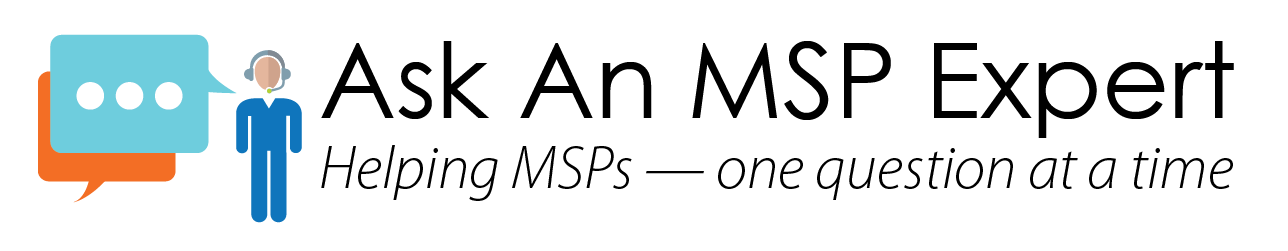 Q: I guess I’ve been watching too many scary movies lately (it’s Halloween after all) because I had a nightmare that my customers weren’t backing up their data! In the dream, one of my customers insisted that they’d backed up their business-critical data and then came to me the next day desperate because they had a major server meltdown and didn’t really have anything backed up. As an MSP, how can I make sure my customers are backing up their data so I can reduce my stress and avoid having this nightmare come true?
Q: I guess I’ve been watching too many scary movies lately (it’s Halloween after all) because I had a nightmare that my customers weren’t backing up their data! In the dream, one of my customers insisted that they’d backed up their business-critical data and then came to me the next day desperate because they had a major server meltdown and didn’t really have anything backed up. As an MSP, how can I make sure my customers are backing up their data so I can reduce my stress and avoid having this nightmare come true?
Well, at least it was just a nightmare, right? But, honestly, it’s a good thing that your subconscious is thinking ahead about this problem. It’s important to be proactive and make sure your customers’ data is backed up before something like this happens in real life.
 You probably had this nightmare because some of your customers insist on handling backups themselves, and most likely that means they’re using a device to back up their critical data instead of the cloud. While they might argue that it’s less expensive and easier for them to manage, device backup limits them to a fixed storage capacity, is vulnerable to site disasters—and it’s more likely to be forgotten or neglected.
You probably had this nightmare because some of your customers insist on handling backups themselves, and most likely that means they’re using a device to back up their critical data instead of the cloud. While they might argue that it’s less expensive and easier for them to manage, device backup limits them to a fixed storage capacity, is vulnerable to site disasters—and it’s more likely to be forgotten or neglected.
IT service providers like yourself understand the reasons why backing up data offsite is the better option for businesses, but your customers probably don’t. Here are three simple steps to help your customers learn about the benefits of cloud backup and to position yourself to make sure they have proper backup in place:
1. Explain the value in cloud backup
Start by explaining to the customer how cloud backup offers the best defense against accidental deletions, natural disasters, and system failures, and safeguards critical data for companies that are regulated by strict compliance standards. When data loss happens, cloud backup can get their business back up and running quickly.
Stress that cloud backup is an automated process and doesn’t require much effort or attention on their part, as long as they make use of your services. If they were to continue using device backup, for example, they would have to remember to use the device and monitor it to make sure it’s working properly. Plus, they need to consider what they would do the device storing their backed up data was lost or stolen or they experienced an equipment failure.
2. Recommend cloud backup management
Next, offer to monitor their backups so there is always a recent version of their data protected and easily accessible for recovery, whenever it’s needed. Explain that for a manageable monthly fee, they will be fully protected when a data loss event happens.
For your customers who think backing up to the cloud will be too complicated or time-consuming, let them know that you will be able to manage their backups remotely. Not only will you be taking the stress of managing backup off their hands, but you’ll also be providing them protection against site disaster.
3. Make cloud backup a required service
One easy way to introduce cloud backup to your existing customer base is to bundle it into your basic service package. That way, whenever you bring on a new customer, no matter what level of service they have, you’ll know that cloud backup is included. This will also help you avoid conversations about an added cost, instead positioning the service as an added value.
From there, you can look for opportunities to upsell customers from the basic package to a more comprehensive package once they’re comfortable. For your existing customers, introduce cloud backup into conversations during their contract renewal, making it required as part of your services.
Once you’ve followed these three steps, it will be easier to sell your customers on why they need cloud backup as part of their IT services contract, and you’ll start bringing in more monthly recurring revenue. From there, you can introduce additional services, like server monitoring, professional services automation, and cybersecurity training. This will help to further protect your customers’ businesses, and you’ll be able to sleep a little easier and avoid any more nightmares about your customers’ backups!
Ask an MSP Expert is a weekly advice column answering common questions from MSPs and IT service providers. It covers topics ranging from pricing and selling to marketing and communications—and everything in between.
Photo Credit: Kristy Hom on Flickr. Used under CC 2.0 license.
