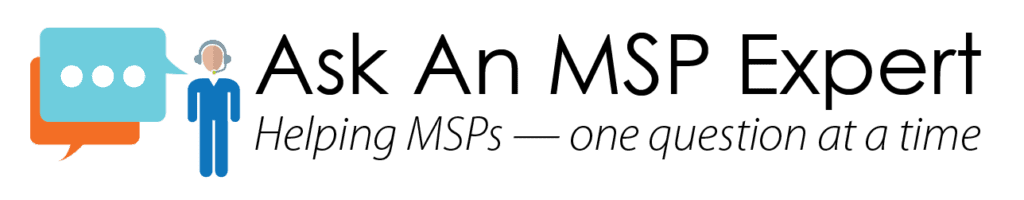 Q: A few of my small business customers are asking me about their monthly spend on data backup and are looking for some reporting to show them they are getting value from this expense and that everything is backed up and running. I’m used to checking in with my customers during site visits and reaching out when an issue comes up. How do I get started creating reports? What should I include? How can I make sure the reports are useful to my customers?
Q: A few of my small business customers are asking me about their monthly spend on data backup and are looking for some reporting to show them they are getting value from this expense and that everything is backed up and running. I’m used to checking in with my customers during site visits and reaching out when an issue comes up. How do I get started creating reports? What should I include? How can I make sure the reports are useful to my customers?
It’s great that your customers are asking for backup reports. It shows that they want to know what’s going on in their IT environments, which makes your job easier! Also, having a clear line of communication with your customers is key to maintaining good relationships.
 While it might sound overwhelming at first, reporting should be fairly straightforward. We talked to Jake Madson, one of the product managers at Intronis MSP Solutions, and he offered this advice on what to include, why reporting is worthwhile, and how to get started:
While it might sound overwhelming at first, reporting should be fairly straightforward. We talked to Jake Madson, one of the product managers at Intronis MSP Solutions, and he offered this advice on what to include, why reporting is worthwhile, and how to get started:
An important thing to keep in mind when crafting your backup reports is that they should present information in a way that’s easy to understand. Don’t over-complicate things. A few key metrics are all you need to remind your customer what it is you do.
What to include in the report
Reports should be concise and to the point. They should also answer the questions your small business customers are asking. They’re likely wondering how often their data gets backed up, if there are any issues on their network, and what computers are being backed up in the process. What they’re really asking is “What data is being protected, and if an emergency were to happen, is my business safe?” Providing customers with a clear, easily digestible report will let them know that they’re protected.
While the customer doesn’t necessarily need to know why a backup failed, the report will show that you’re aware of it and working to get it fixed. In the report, be sure to include:
When crafting the backup report, use simple language and visuals to present these metrics. You want your small business customer to be able to read and understand the information without needing to ask more questions.
Why reporting matters
Customers want to know what value you’re providing to them and what the monthly invoices are accounting for. Sending regular reports will remind them each week, month, or billing period that you’re monitoring their network and successfully protecting their data, and that there’s nothing for them to worry about. At Intronis, we work to make the reports easy for you to generate from within our Management Portal.
Reports provide accountability to both the customer and service provider. It shows your customers what they’re paying for and justifies the cost of your services. For the IT service provider, reporting alerts you to trends over time and makes you aware of something that might become an issue, such as growing usage or high failure rates. Looking at the numbers on a frequent basis will help you avoid surprises and keep you both updated.
How to get started
For Intronis partners, stay tuned for our new Executive Summary Reports coming soon to your dashboard! These new reports will allow you to provide individual customer reports over a customizable period of time. Not to mention, the new design will clearly present the metrics we mentioned as well as the backup sets to focus on for the next period and the total online usage over time.
Given Jake’s insight, there’s clearly value in providing reports to your small business customers. Are there any other metrics or info you would include? Leave us a comment below, and let us know how you provide reports to your customers.
Ask an MSP Expert is a weekly advice column answering common questions from MSPs and IT service providers. It covers topics ranging from pricing and selling to marketing and communications—and everything in between.
Photo Credit: GotCredit on Flickr. Used under CC 2.0 license.
