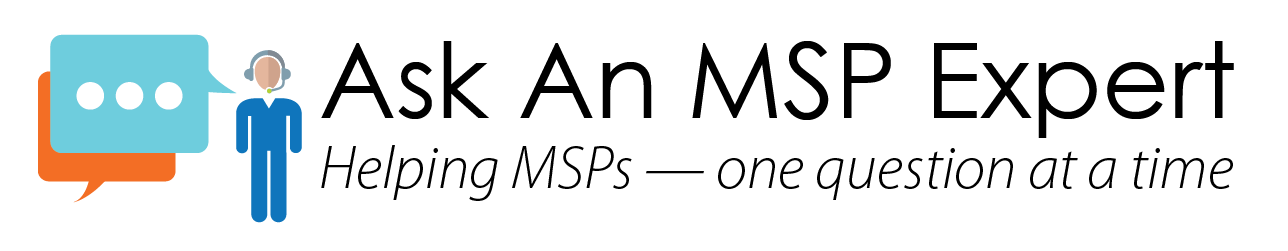 Q: I run my own managed print services company, and my SMB customers are starting to request additional IT services. So, I’m interested in making the transition to managed IT services so I can generate more recurring revenue for my business and better meet the needs of my customers. How should I get started? What types of additional services should I include in my managed service offering?
Q: I run my own managed print services company, and my SMB customers are starting to request additional IT services. So, I’m interested in making the transition to managed IT services so I can generate more recurring revenue for my business and better meet the needs of my customers. How should I get started? What types of additional services should I include in my managed service offering?
We’re familiar with MPS providers (not to be confused with MSPs—The IT channel loves its acronyms!) and work with companies like yours to protect small businesses’ critical data. So, we know service providers that have made this transition and have some advice to help you get started.
 According to CompTIA, industry analysts have predicted that the managed print services market will grow at an annual rate of 10.75 percent from 2012 to 2016. MPS providers are also optimistic about the future. In a report from CompTIA, 55 percent of the MPS providers surveyed said this optimism stems from growing customer awareness of the managed print services industry. They also cited growing investment in sales and marketing, the improving economy putting customers in a better position to spend, and high growth in specific verticals as reasons for their positive outlook.
According to CompTIA, industry analysts have predicted that the managed print services market will grow at an annual rate of 10.75 percent from 2012 to 2016. MPS providers are also optimistic about the future. In a report from CompTIA, 55 percent of the MPS providers surveyed said this optimism stems from growing customer awareness of the managed print services industry. They also cited growing investment in sales and marketing, the improving economy putting customers in a better position to spend, and high growth in specific verticals as reasons for their positive outlook.
However, the report also states that MPS providers noted improvements are needed in operational, sales, and strategic areas of their business. This creates an opportunity for MPS providers to transition to managed services to improve these areas. In fact, many MPS providers are already changing their business strategy with more than 70 percent of all MPS engagements including supplemental IT services like device installations, help desk services, and remote monitoring of devices.
CompTIA also recommends transitioning to managed services to bring in more recurring revenue while improving operational efficiencies and cost savings for your customers. Here are three services we recommend starting with:
1. Cloud backup
As you begin positioning your business to provide managed services, be sure to include cloud backup and recovery as part of your offering. By regularly backing up your customers’ business critical data to the cloud, you’ll be able to help protect your customers from the risk of data loss.
Small businesses can lose data in a number of ways where restoring business operations from their latest backup to the cloud will be their only option. For example, if a serious fire caused a site outage, you could still quickly restore their files, folders, and servers through the cloud. Or, if a customers’ employee accidently deleted an important file, you could easily restore it from their most recent backup.
These situations happen more often than you’d think, and it’s critical that SMBs are protected from the potential cost of downtime including lost revenue and lost productivity.
2. Remote monitoring and management
By definition, MPS providers are tasked with developing a document strategy for their customers and putting in place the hardware needed to optimize their document output. To do this, managed print providers sometimes include remote monitoring as part of their service offering.
This is a great service to add because being able to monitor an SMB’s entire IT environment, not just their printers’ activity, allows an MPS provider to detect issues on the system, notify the customer of the issue, and resolve it—all before it becomes a problem for the customer.
There are tools available to help make the monitoring process easier for service providers. For example, RMM (Remote Monitoring and Management) tools allow you to proactively manage your customers’ IT environments. When it comes time to evaluate a cloud backup provider, look for one that integrates with an RMM tool and you’ll be able to streamline management of their IT infrastructure and their backup and recovery requirements.
3. File sync and share
As an MPS, you actively manage and optimize document output devices and processes. Introducing a business-grade file sync and share solution will allow your customers to more efficiently share, collaborate on, and access content across devices and desktops.
This presents a significant advantage for companies with employees working remotely. Additionally, employees who are attending business meetings and corporate events and are likely using their mobile phones or tablets will also find a file sync and share solution useful. In both cases, employees can more quickly share their work across teams, helping your customers’ businesses be more productive.
Before you add these types of managed services, it will help to write out a business plan and document your strategy to make sure the margins make sense for your business. Also, be sure to identify the verticals you’re going to target.
From there, we recommend introducing these services as an all-in-one, fixed-price bundle. You can have a basic package that includes the traditional managed print services you already sell, like printer maintenance, support services, and device installation. Then, have a premium package that, in addition to your basic services, includes cloud backup, remote monitoring, and file sync and share.
Once your sales team gets comfortable selling these services and you see how the premium package is being adopted, you can offer this level of service to more customers.
Photo Credit: frankieleon on Flickr. Used under CC 2.0 license.
Ask an MSP Expert is a weekly advice column answering common questions from MSPs and IT service providers. It covers topics ranging from pricing and selling to marketing and communications—and everything in between.
