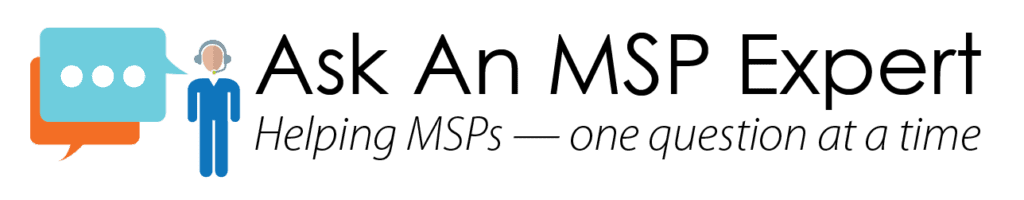 Q: I’m the dedicated sales person at an IT services company, and we’ve typically focused on providing break-fix services. Many of our customers need the SaaS productivity tools in Microsoft Office 365, so we are looking to start selling and supporting it as part of our new managed services offering. We’ve run into challenges, though, specifically around its backup capabilities and pricing and selling the product. Have you heard from other MSPs dealing with similar issues? What advice can you offer to help us sell our Office 365 offerings more effectively?
Q: I’m the dedicated sales person at an IT services company, and we’ve typically focused on providing break-fix services. Many of our customers need the SaaS productivity tools in Microsoft Office 365, so we are looking to start selling and supporting it as part of our new managed services offering. We’ve run into challenges, though, specifically around its backup capabilities and pricing and selling the product. Have you heard from other MSPs dealing with similar issues? What advice can you offer to help us sell our Office 365 offerings more effectively?
We’re glad to hear you’re making the move from break-fix and into the managed services field. Offering managed services will provide your company with a number of different opportunities to bring in more recurring revenue. From a salesperson’s perspective, you’ll have a more compelling offer for small businesses, helping to proactively and reactively support their operations and critical data.
In regards to Microsoft Office 365, we know that many of our MSP Partners sell licenses to the software and support it for their customers. So, when we got your question, we asked our Partners what challenges they’ve run into. We found that they had similar feedback to yours, so we took your questions to Andre Leblanc, one of the solutions engineers at Intronis MSP Solutions, who specializes in Barracuda Essentials for Office 365, to find out how to overcome those challenges.
Here’s a list of the most common challenges faced by MSPs reselling Office 365 and Andre’s suggestions for how to overcome them:
Challenge #1: Lack of backup strategy
 The most common challenge we heard from MSPs supporting Office 365 is that Microsoft has no backup solution for the product. This means that end users’ Exchange and OneDrive for Business data, for example, is not being backed up, so the customers risk losing critical information if any data is compromised or accidentally deleted. This presents a major issue for the MSPs who are called upon when a customer needs access to a lost file. MSPs would have to file a ticket with Microsoft’s support team to try to restore the file, which might not even be possible.
The most common challenge we heard from MSPs supporting Office 365 is that Microsoft has no backup solution for the product. This means that end users’ Exchange and OneDrive for Business data, for example, is not being backed up, so the customers risk losing critical information if any data is compromised or accidentally deleted. This presents a major issue for the MSPs who are called upon when a customer needs access to a lost file. MSPs would have to file a ticket with Microsoft’s support team to try to restore the file, which might not even be possible.
Solution: You can work with a third-party vendor to implement a backup solution that protects your customers’ OneDrive for Business and Exchange Online data. Using a third-party backup vendor is critical for situations where your customers are hit with ransomware or a zero day attack and the only way to get their data back and business up and running again is by restoring from a backup.
Challenge #2: Lack of email security and spam filtering
Another challenge faced by MSPs is the minimal email security included with Exchange for Office 365. With a standard subscription, Microsoft offers no encryption features and only basic spam filtering. Encryption is only included when businesses pay for the E3 or E5 subscriptions or an additional fee per mailbox, which are much more expensive options. The security included with the software is also difficult to administer, limited functionality, and it generates false positives. This basic level of security isn’t enough to protect a business’ information from email-based threats and phishing attempts.
Solution: MSPs need to find an alternative way to protect customers’ Microsoft Office applications. That’s why it’s so important for MSPs to bundle their Office 365 offering with a third-party security solution to protect against ransomware and zero-day attacks. When evaluating security vendors and solutions, look for one that provides greater value than the a la cart services from Microsoft because you can get more robust features at a much less expensive price.
Challenge #3: How to price it
We also heard from MSPs that they are struggling to figure out how to price their services for Office 365, taking into account the cost of the licenses but also the margin for a security solution, proactive maintenance, and other support services.
Solution: I recommend bundling support and any related services into a package that can be billed per user operating on Office 365. This support can also be rolled in with the other basic services you offer like backup and disaster recovery. Plus, this will help you reduce the level of Office 365 purchases and avoid needing to have a conversation with customers regarding the margin.
Consider the fact that one license for Office 365 costs $8 per month per user versus the $20 per month per user for the upgraded E3 package that includes some security services. As the MSP, you can purchase the basic $8 licenses and bundle it in with your other services to find a sweet spot in between those prices. This way you’ll be able to earn a profitable margin, offer customers a less expensive option, and provide added layers of security.
Challenge #4: Who to sell to
MSPs also struggle with knowing if selling Office 365 support makes sense for their business and which of their customers need it. Based on what I’ve seen, service providers that decide to roll Office 365 support into their standard per user offerings are often most successful. If you’re just getting started, you can make Office 365 support part of each of your packages. That way when you sign on a new customer, it’s already part of what they’ve agreed to and doesn’t require any further negotiations.
Solution: If you’re looking for the ideal customer to target with your Office 365 support, there are a few different types of businesses that would be a good fit. One good example is businesses that must comply with regulations or audit requirements on their email data; they need backup, archiving, and protection from a service provider. When you’re prospecting, consider adding a few qualifying questions into your sales script, so you can find out if they fall into this category. There are also businesses that are unsatisfied with Office 365’s basic offerings, so you can ask about their level of satisfaction with the product, too.
Following Andre’s advice you’ll be on your way to successfully selling and supporting Microsoft Office 365 licenses for your customers. Once you’ve introduced an alternative backup strategy, a few different bundles of your services with Office 365 support, and a business-grade security solution, your MSP will be well positioned to provide more value to your customers and protect them against data loss. Offering this level of support will also help you to grow your margins and bring in more recurring revenue.
Ask an MSP Expert is a weekly advice column answering common questions from MSPs and IT service providers. It covers topics ranging from pricing and selling to marketing and communications—and everything in between.

I’m migrating from the older version of SharePoint to SharePoint 365. Is there a way to add the old link to the new location to migrate without doing everything from scratch?