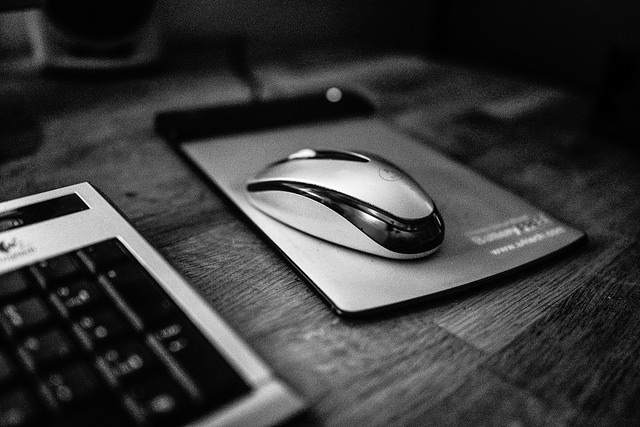 If you’re an IT service provider who’s interested in using online advertising but doesn’t know where to start, you’re not alone. In fact, 81 percent of the attendees at last week’s Intronis Partner-exclusive webinar on this topic are not currently taking advantage of this valuable marketing tool, and it’s largely because they just aren’t sure how the whole thing works. Fortunately, our digital marketing manager and resident pay-per-click pro, Sarah Duffy, was happy to share her expertise on the subject. Here are Sarah’s tips for getting started with pay-per-click advertising.
If you’re an IT service provider who’s interested in using online advertising but doesn’t know where to start, you’re not alone. In fact, 81 percent of the attendees at last week’s Intronis Partner-exclusive webinar on this topic are not currently taking advantage of this valuable marketing tool, and it’s largely because they just aren’t sure how the whole thing works. Fortunately, our digital marketing manager and resident pay-per-click pro, Sarah Duffy, was happy to share her expertise on the subject. Here are Sarah’s tips for getting started with pay-per-click advertising.
What is pay-per-click (PPC) all about?
The fundamental concept of PPC is relatively simple:
- As the advertiser, you pay to have your ads display on search engine result pages
- If a searcher clicks on your ad, they’ll be sent to a webpage you’ve designated
- You pay the search engine for each “click” that results from your ad
You have control over which keyword search results you’d like your ads to appear in, how much money you’re budgeting to spend, per click and per month, as well as the content of your ad. You also control which landing page they’ll be directed to after they click.
The content of your ad should be based on your business, including any differentiating factors that set you apart from your competition. To get higher click-through results, it’s recommended that you include details on any special service offerings or special promotions you’re running related to the keywords and ad.
Just as important as the ad itself, the webpage you point people to with your ad should be complimentary to the content of the ad. For example, if your ad promotes a new service offering that you just launched, point them to the specific page on your website about that service. You can choose to use your homepage for all of your ads, but you need to make sure it’s easy for the searcher to find the relevant information.
What are the benefits of PPC?
There are many benefits to paid advertising. To begin with, we know that some of our Partners operate within specific geographies, and PPC is a great for them because they can promote their business to searchers only within the area they select—their neighborhood, city, state, or country.
PPC also enables IT service providers to easily gauge interest in new services or offerings by seeing how different ads perform. For example, does your new cloud backup offering drive more clicks than your ad discussing your new 24/7 support? To maximize the return on your investment, you’ll want to focus on the one that brings more traffic to your site.
It’s easy to test what’s working and what’s not, and ads can be modified quickly and are live almost instantly. Most importantly, PPC lets you drive more traffic to your website, and if your website communicates your value effectively, that should result in more business.
Before you get started
There are a few key considerations you should make before launching your program.
- Budget: What are you willing to spend each month? We recommend starting small and scaling up based on your experience. PPC costs can quickly get out of hand if you don’t set a limit or keep an eye on it, so pay special attention to this.
- Goals: What do you want to get out of your ads? Do you just want to get people to your website? Do you want potential customers to fill out a particular contact form on your site, such as a “request a consultation” form? Or, are you promoting a time-limited discount offer? Think about what your objectives will be for your first ads before you get started.
- Timeframe: Decide what timeframe you want to work with to analyze your results and how long you want each ad to run. This is particularly important if you’re promoting a time sensitive offer.
Tips for creating an ad
In many search results, you often find a number of ads that all feature the same terminology. You can easily make your ad stand out from the crowd by using different text. Best practices for this are to be specific. You have very limited text, so you need to be selective.
Specifically, your ad will include:
- 25 characters for the title
- 35 characters each for the next two description lines
- 35 characters for your website display url
You’ll want to use words that make your company unique, so don’t waste valuable spending space with text like “click here” or “learn more.” Instead, try something like “Sign up for a free consultation.” It’s specific, and it includes “free,” which tends to perform well. Also, keep in mind that adding the searcher keywords into your ads will generate higher clicks and will help you stand out from your competitors.
Also, be sure to match the resulting webpage to the ad. For example, if you have an ad advertising your cloud backup services and you send people to a general page that does not speak to cloud backup, there’s a lower chance of converting that prospective client.
A new, free tool to try out
As a bonus, Sarah also walked us through Google AdWords Express, which she suggested might be just the thing for an MSP who doesn’t have the resources to spend much time in Google Analytics but wants to take advantage of advertising. She gave us a live demo of how to set up and use a Google AdWords Express account. We went from account setup to a live paid ad in less than ten minutes! Note: To streamline the process, make sure you’re set up with a Google Business listing in advance.
So, what do you think? Are you ready to give online advertising a whirl? Do you have any other tips on the topic to share with your peers? Be sure to post them in the comments section. We’re eager to hear about your experiences with PPC!
Photo Credit: Matthias Ripp via Flickr. Used under Creative Commons 2.0 liscence.
